IC RecorderICD-SX733/SX734/SX1000
Changing the alarm setting
You can change an alarm setting that has already been set.
- Select MENU – the
 tab – “Alarm,” and then press
tab – “Alarm,” and then press  .
. - Press
 or
or  to select “List,” and then press
to select “List,” and then press  .
A list of alarm settings that have been set appears on the display.
.
A list of alarm settings that have been set appears on the display. - Press
 or
or  to select the alarm setting you want to change, and then press
to select the alarm setting you want to change, and then press  .
. - Press
 or
or  to select “Edit,” and then press
to select “Edit,” and then press  .
.
The file you select will be played back.
- Select “Date,” a day of the week, or “Daily,” and then press
 .
. - Set the date and time, and then press
 .
. - Select an alarm pattern, and then press
 .
.
“Executing...” appears, and then your settings are displayed.
- Press
 STOP to exit the menu mode.
STOP to exit the menu mode.
Hint
- To cancel the alarm setting, select “Cancel” in step 4. Press
 or
or  to select “Execute,” and then press
to select “Execute,” and then press  . The alarm setting selected will be canceled and the alarm indicator will disappear from the display window.
. The alarm setting selected will be canceled and the alarm indicator will disappear from the display window.
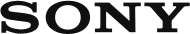
 Go to Page Top
Go to Page Top