IC RecorderICD-SX733/SX734/SX1000
Display when recording
AGC recording
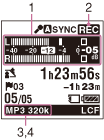
Manual recording
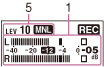
Pre-recording
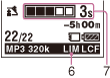
Note
- The window shown above displays indications, numbers or items for explanatory purposes. The actual window may differ from those displayed here.
- Level meter display
Level meter display in AGC recording mode.
In manual recording, the level meter whose colors are reverse is displayed.
- Operation mode indicator
Displays the following, depending on the current operation of the IC recorder.
 : recording
: recording : recording pause (flashing)
: recording pause (flashing) : recording with the VOR function
: recording with the VOR function : recording pause with the VOR function (flashing)
: recording pause with the VOR function (flashing)If you press
 REC/PAUSE to pause recording when “VOR” is set to “ON” in the menu, only “
REC/PAUSE to pause recording when “VOR” is set to “ON” in the menu, only “ ” flashes.
” flashes. : synchronized recording
: synchronized recording : synchronized recording pause (flashing)
: synchronized recording pause (flashing) - Recording mode indicator
Displays the recording mode of the currently recorded file.
 (ICD-SX1000 only),
(ICD-SX1000 only),  : LPCM file
: LPCM file ,
,  ,
,  ,
,  : MP3 file
: MP3 file ,
,  : LPCM and MP3 files recorded using the Dual recording function (ICD-SX1000 only)
: LPCM and MP3 files recorded using the Dual recording function (ICD-SX1000 only) - Sleep timer indicator
When the sleep timer is set,
 is displayed in the same area of the display as the recording mode. (The sleep timer indicator appears prior to the recording mode indicator.)
is displayed in the same area of the display as the recording mode. (The sleep timer indicator appears prior to the recording mode indicator.) - Sensitivity setting indicator
 : Manual
: ManualWhen “Manual” is selected, the recording level also appears.
 : Recording level over indicator
: Recording level over indicatorAppears when the recording level is too high and has reached a specified level while recording.
- Limiter indicator (appears during manual recording)
Appears when “LIMITER” is set to “ON” in the menu.
- Pre-recording buffering time display
Appears when the IC recorder is in the recording standby mode.
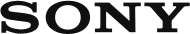
 Go to Page Top
Go to Page Top