IC RecorderICD-SX733/SX734/SX1000
Turning the recording lamp/the access lamp on or off (LED)
This setting turns the recording lamp/the access lamp on or off during operation.
- In the stop mode, select MENU - the
 tab - “LED,” and then press
tab - “LED,” and then press  .
.
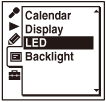
- Press
 or
or  to select “ON” or “OFF,” and then press
to select “ON” or “OFF,” and then press  .
. - Press
 STOP to exit the menu mode.
STOP to exit the menu mode.
Descriptions of menu items
You can select one of the menu items available.
ON:
During recording, the recording lamp lights or flashes. The access lamp lights or flashes while the IC recorder is accessing the memory (such as when it is saving data.)
(Initial setting)
OFF:
The recording lamp and the access lamp do not light or flash, even during operation.
Note
- When the IC recorder is connected to a computer, the access lamp lights or flashes even if “LED” is set to “OFF.”
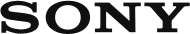
 Go to Page Top
Go to Page Top