Setting the clock
You need to set the clock to use the alarm function or record the date and time.
When you turn the power on for the first time, or when the clock has not been set, “Setting Date&Time” appears, and you can set the clock.
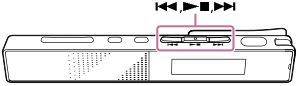
- Press
 or
or  to select “Next,” and then press
to select “Next,” and then press  .
.

- Set year, month, day, hour and minute.
Press
 or
or  to select the current year, and then press
to select the current year, and then press  .
.Repeat this procedure to set month, day, hour, and minute in sequence.
You can move the cursor to the previous item by pressing BACK/HOME.
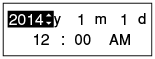
- Press
 or
or  to select “Next,” and then press
to select “Next,” and then press  .
.
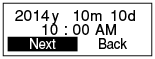
The clock will reflect the setting.
When you finish setting the clock, the setting window for turning the beep sound on or off is displayed.
Note
- If you do not press
 within 1 minute after you have entered the clock setting data, “Quit Initial Set-up?” appears on the display.
within 1 minute after you have entered the clock setting data, “Quit Initial Set-up?” appears on the display. - The time is displayed either in 12-Hour with “AM” or “PM,” or in 24-Hour, depending on the “Time Display” setting in the menu. The default setting differs depending on the country or region you purchased the IC recorder.
Hint
- If you set the HOLD function to on, the current time will be displayed.
- You can set the clock using the menu as well.


