Recording sound from the built-in microphones
The following steps are the basic recording procedures using the specified microphone sensitivity and recording mode.
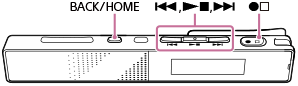
Note
- Noise may be recorded if an object, such as your finger, etc., accidentally rubs or scratches the IC recorder during recording.
Hint
- Before you start recording, we recommend you make a trial recording first, or monitor the recording.
- Select BACK/HOME - “
 Record,” and then press
Record,” and then press  .
.
The recording stop mode window appears.
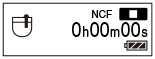
- Select the desired folder.
- Select OPTION - “Recording Folder,” and then press
 .
.
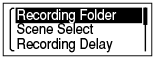
- Press
 or
or  to select the desired folder, and then press
to select the desired folder, and then press  .
.
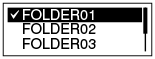
When you purchase the IC recorder, “FOLDER01” is selected. - Select OPTION - “Recording Folder,” and then press
- To record with the IC recorder in a breast pocket, secured with the clip.
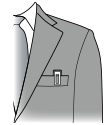
To record with the IC recorder on a table or other surface, place the IC recorder so that the built-in microphones (
 ) face the direction of the source to be recorded.
) face the direction of the source to be recorded.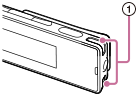

- Press
 .
.
The operation indicator (
 ) lights in red.
) lights in red.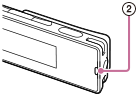
You do not need to press and hold
 while recording.
while recording. The new file will be automatically recorded as the last file in the current folder.
- Press
 to stop recording.
to stop recording.
“Saving...” appears and the display returns to the recording stop mode window.
By pressing
 after you stop recording, you can play back the file just recorded.
after you stop recording, you can play back the file just recorded.
Note
-
The IC recorder is recording data and storing it on the built-in memory when the “Saving...” appears on the display, or the operation indicator flashes in orange.
While the IC recorder is accessing data, do not press the RESET button. Also, do not disconnect or connect the USB AC adaptor (not supplied) when you are using the USB AC adaptor.
Doing so may damage the data.
Hint
- Even when the IC recorder is turned off, by pressing
 , you can turn the IC recorder on and start recording.
, you can turn the IC recorder on and start recording. - Even when a file is being played back or a menu is displayed, you can start recording by pressing
 .
. - During recording, you can stop recording by pressing
 even when a menu is displayed.
even when a menu is displayed.


