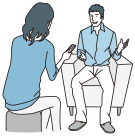Tips for better recording
Recording with the IC recorder in a shirt pocket
By inserting the IC recorder in the breast pocket of clothes and securing it with the clip, you can reduce the noise that may be caused if cloth, etc., accidentally rubs the IC recorder during recording.
When you use the Scene Select function, select “Shirt Pocket.”
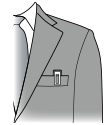
Hint
- By clipping the IC recorder close to the left end or right end of the pocket, you may be able to better reduce the rustling noise. Be sure that the collar or lapel of the shirt or jacket does not cover the built-in microphone.
Recording at a meeting
By placing the IC recorder on a handkerchief, etc., you can record with clear, low-noise sound, without vibration noise from the desk.
Place the IC recorder near the speaker when recording.
When you use the Scene Select function, select “Meeting.”

Recording at a seminar or lecture
Place the IC recorder so that the built-in microphones face the direction of the source to be recorded.
When you use the Scene Select function, select “Lecture.”
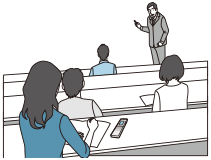
Recording a voice note
By placing the IC recorder close to one side of your mouth, you can prevent breathing on the built-in microphones, and record with clear sound.
When you use the Scene Select function, select “Voice Notes.”
Note
- When you record while holding the IC recorder on your hand, be careful not to record any rustling noises which may be recorded when you touch the IC recorder.

Recording an interview
Place the IC recorder so that the built-in microphones face the interviewee.
When you use the Scene Select function, select “Interview.”