Turning the speaker output on or off (Speaker Output)
You can turn the speaker output on or off to prevent sound output from the speaker when headphones are not plugged in to the jack.
- Select BACK/HOME - “
 Settings” - “Common Settings” - “Speaker Output,” and then press
Settings” - “Common Settings” - “Speaker Output,” and then press  .
.
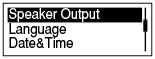
- Press
 or
or  to select “ON” or “OFF,” and then press
to select “ON” or “OFF,” and then press  .
. - Press and hold BACK/HOME to return to the HOME menu.
Descriptions of menu items
You can select one of the menu items available.
- ON:
- Sound is output from the speaker.
(Initial setting)
- OFF:
- Sound is not output from the speaker.
Note
- Even if you set “Speaker Output” to “ON,” sound is not output from the speaker when you use headphones.


