IC RecorderICD-UX532/UX533/UX533F/UX534F
Changing a file name
You can rename a file by prefixing characters from a desired template to the file name. A file in the recordable area, or in a folder on the  tab, can be renamed. You can choose characters to be added from the templates.
tab, can be renamed. You can choose characters to be added from the templates.
- Select the file which you want to rename from the
 tab of the folder list.
tab of the folder list. - In the stop mode, select MENU - the
 tab -
“Change File Name,” and then press
tab -
“Change File Name,” and then press  .
.
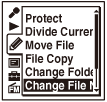
- Press
 or
or  to select the desired characters to be prefixed to the file name, and then press
to select the desired characters to be prefixed to the file name, and then press  .
.

“Executing...” appears in the display window and the selected characters are added to the file name separated from it by an underscore (_).
(e.g. If “A” is added to the file 121215_001: A_ 121215_001)
- Press
 STOP to exit the menu mode.
STOP to exit the menu mode.
Note
- You cannot change the name of a protected file. To change the file name, release the protection first.
- You cannot change names of music or podcast files.
Hint
- You can use the Sound Organizer software to rename a file.
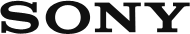
 Go to Page Top
Go to Page Top