IC RecorderICD-UX532/UX533/UX533F/UX534F
Tuning in an FM radio station manually (manual scanning) (ICD-UX533F/UX534F only)
The headphone cord of the supplied stereo headphones works as an FM antenna, when you listen to the FM radio. Therefore, connect the stereo headphones to the  (headphones) jack and stretch the cord as long as possible. When you listen to the FM radio with the built-in speaker, connect the stereo headphones to the
(headphones) jack and stretch the cord as long as possible. When you listen to the FM radio with the built-in speaker, connect the stereo headphones to the  (headphones) jack and stretch the cord as long as possible.
(headphones) jack and stretch the cord as long as possible.
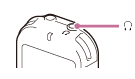
- While the IC recorder is stopped, press and hold MENU/FM for one second or more.
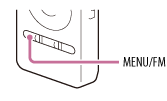
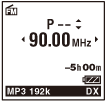
The IC recorder enters the FM radio mode.
If the stereo headphones are not connected to the IC recorder at this time, “Attach Headphones” appears on the display. In this case, connect the stereo headphones to the
 jack of the IC recorder.
jack of the IC recorder. - Select the audio output either from “Headphones” or “Speaker.”
To select the audio output, select MENU - the
 tab - “Audio Output.”
tab - “Audio Output.” - Press
 or
or  repeatedly to tune in a station.
repeatedly to tune in a station. - Press
 STOP to turn the FM radio off.
STOP to turn the FM radio off.
Hint
- You can also enter the FM radio mode by selecting MENU - the
 tab - “FM Radio” while the IC recorder is stopped.
tab - “FM Radio” while the IC recorder is stopped.
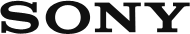
 Go to Page Top
Go to Page Top