IC RecorderICD-UX532/UX533/UX533F/UX534F
Customizing the sound level
When you select the sound effect from the “Effect” menu, select “Custom” so that you can set your favorite sound level.
- In the stop or playback mode, select MENU - the
 tab - “Effect,” and then press
tab - “Effect,” and then press  .
. - Press
 or
or  to select “Custom,” and then press
to select “Custom,” and then press  .
The custom setting window will be displayed.
.
The custom setting window will be displayed. - When you adjust the sound level for the 100 Hz, 300 Hz, 1 kHz, 3 kHz, and 10 kHz bands, press
 or
or  to move to the band to the left or right, and then press
to move to the band to the left or right, and then press  or
or  .
.
The setting can be adjusted in 7 steps from –3 to +3.
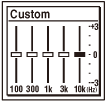
- Press
 .
. - Press
 STOP to exit the menu mode.
STOP to exit the menu mode.
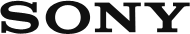
 Go to Page Top
Go to Page Top