IC RecorderICD-UX532/UX533/UX533F/UX534F
Tips for better recording
Recording at a meeting
By placing the IC recorder on a handkerchief, etc. substituting for a stand, you can record with clear, low-noise sound, without vibration noise from the desk.
When you use the Scene Select function, select “Meeting.”
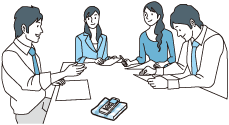
Recording a voice note
By placing the IC recorder close to one side of your mouth, you can prevent breathing on the built-in microphones, and record with clear sound.
When you use the Scene Select function, select “Voice Notes.”

Recording an interview
Place the IC recorder so that the built-in microphones face the interviewee.
When you use the Scene Select function, select “Interview.”

Recording a music performance
By attaching a tripod (not supplied) or placing the recorder on a stand or table, you can adjust the angle of the IC recorder and the built-in microphones more precisely.
When recording a chorus or piano performance, for example, place the IC recorder on a table approximately 2 to 3 meters (80 in. to 120 in.) from the performer(s). Set up the IC recorder with the display window facing up, and with the built-in microphones pointing towards the sound source.
When you use the Scene Select function, select “Music.”
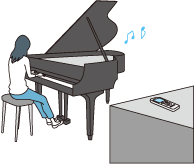
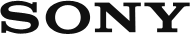
 Go to Page Top
Go to Page Top