IC RecorderICD-UX532/UX533/UX533F/UX534F
Changing a folder name
You can change a name of a folder used to store files recorded with the IC recorder.
You can choose a new folder name from the templates.
- Select the folder which you want to rename from the
 tab of the folder list.
tab of the folder list. - In the stop mode, select MENU - the
 tab -
“Change Folder Name,” and then press
tab -
“Change Folder Name,” and then press  .
.
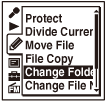
- Press
 or
or  to select a favorite folder name, and then press
to select a favorite folder name, and then press  .
.
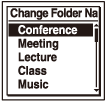
“Executing...” appears in the display window and the folder name will be changed.
- Press
 STOP to exit the menu mode.
STOP to exit the menu mode.
Note
- You cannot change names of music or podcast folders.
Hint
- When you specify a folder name that already exists, a suffix made up of a sequential number (2 to 10) is added to the name of the new folder.
- When you choose “FOLDER” from the templates, a suffix made up of a sequential number (01 to 10) is added to each of the folder names.
- You can use the Sound Organizer software to rename a folder.
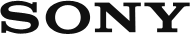
 Go to Page Top
Go to Page Top