IC RecorderICD-UX532/UX533/UX533F/UX534F
Inserting a battery
- Insert a battery.
Slide and lift the battery compartment lid, insert an NH-AAA rechargeable battery (supplied with ICD-UX533/UX533F/UX534F) or an LR03 (size AAA) alkaline battery (supplied with ICD-UX532) with correct polarity, and close the lid.
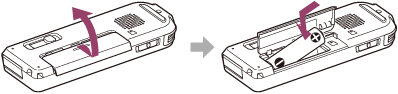
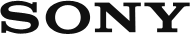
 Go to Page Top
Go to Page Top