IC RecorderICD-UX532/UX533/UX533F/UX534F
Selecting the clock display (Time Display)
You can select from 12 hour-clock or 24 hour-clock.
- In the stop mode, select MENU - the
 tab - “Time Display,” and then press
tab - “Time Display,” and then press  .
.
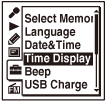
- Press
 or
or  to select the desired menu item, and then press
to select the desired menu item, and then press  .
. - Press
 STOP to exit the menu mode.
STOP to exit the menu mode.
Descriptions of menu items
You can select one of the menu items available.
12-Hour:
12:00AM = midnight, 12:00PM = noon
24-Hour:
0:00 = midnight, 12:00 = noon
Note
- The default setting differs depending on the area you purchased your IC recorder.
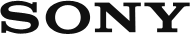
 Go to Page Top
Go to Page Top