IC RecorderICD-UX532/UX533/UX533F/UX534F
Selecting the sound effect
You can set the effect you want for the playback in the menu.
- In the stop or playback mode, select MENU - the
 tab - the “Effect,” and then press
tab - the “Effect,” and then press  .
.
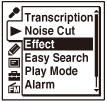
- Press
 or
or  to select effect you want for the playback, and then press
to select effect you want for the playback, and then press  .
. - Press
 STOP to exit the menu mode.
STOP to exit the menu mode.
Descriptions of menu items
You can select one of the menu items available.
Pop ( ):
):
Stresses middle ranges, ideal for vocals.
Rock ( ):
):
Emphasizes high and low ranges for a powerful sound.
Jazz ( ):
):
Emphasizes high ranges for lively sound.
Bass1 ( ):
):
Emphasizes the bass sound.
Bass2 ( ):
):
Emphasizes the bass sound even more.
Custom ( ):
):
You can design your own custom sound level for 5 bands.
OFF:
Disables the effect function.
(Initial setting)
Note
-
When playing back files using the built-in speaker, listening to the FM radio (ICD-UX533F/UX534F only), when the noise cut function is set to “Auto,” “Maximum,” or “Medium,” or when the “Transcription Playback Mode” is active, the effect function does not work.
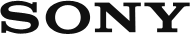
 Go to Page Top
Go to Page Top