IC RecorderICD-UX532/UX533/UX533F/UX534F
Selecting the memory
You can switch the memory between the built-in memory and a microSD card using the folder selection window.
- Press FOLDER.
The folder selection window is displayed.
- Press
 , and then press
, and then press  or
or  to select the
to select the  or
or  tab.
tab.
 (Built-in memory) or
(Built-in memory) or  (microSD card) tab will appear when you insert a microSD card into the IC recorder.
(microSD card) tab will appear when you insert a microSD card into the IC recorder. - Press
 .
The memory selection window is displayed.
.
The memory selection window is displayed. - Press
 or
or  to select “Built-In Memory” or “microSD Card,” and then press
to select “Built-In Memory” or “microSD Card,” and then press  .
.
The tab icon is changed to those of the selected memory,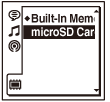
 or
or  .
. - Press
 STOP to return to the stop mode display.
STOP to return to the stop mode display.
Hint
- You can switch the memory using the menu. Select MENU - the
 tab - “Select Memory” to switch the memory.
tab - “Select Memory” to switch the memory. - If the microSD card has not been formatted, switch the memory using the “Select Memory” menu, and then select MENU - the
 tab - “Format” to format the microSD card.
tab - “Format” to format the microSD card.
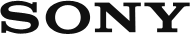
 Go to Page Top
Go to Page Top