IC RecorderICD-UX532/UX533/UX533F/UX534F
Resetting all menu items to the default setting (Reset All Settings)
You can re-set all menu items to the default setting.
However, the following menu items cannot be initialized.
- Alarm
- Protect
- Select Memory
- Date&Time
- In the stop mode, select MENU - the
 tab - “Reset All Settings,” and then press
tab - “Reset All Settings,” and then press  .
.
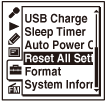
“Default Value?” appears on the display.
- Press
 or
or  to select “Execute,” and then press
to select “Execute,” and then press  .
. - Press
 STOP to exit the menu mode.
STOP to exit the menu mode.
Hint
- To cancel the operation, select “Cancel” in step 2.
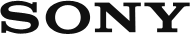
 Go to Page Top
Go to Page Top