Identifying parts (Rear side)
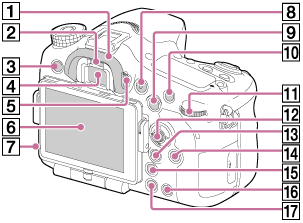
- Eyecup
- Eye sensor
- MENU button
- Viewfinder*
- When you look into the viewfinder, the viewfinder mode is activated, and when you take your face away from the viewfinder, the screen mode returns to the monitor mode.
- Diopter-adjustment dial
- Adjust the diopter-adjustment dial according to your eyesight until the display appears clearly in the viewfinder.
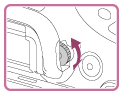
- Monitor
- Light sensor
- MOVIE button
- For shooting: AEL (AE lock) button/SLOW SYNC button
For viewing: (Image index) button
(Image index) button - For shooting: AF/MF (Auto focus/manual focus) button
For viewing: (Enlarge) button
(Enlarge) button - Rear control dial
- Multi-selector
- For shooting: Fn (Function) button
For viewing: (Send to Smartphone) button
(Send to Smartphone) button
- You can display the screen for [Send to Smartphone] by pressing this button.
- When you attach a vertical grip (sold separately), pressing the
 (Image rotation) button on the vertical grip displays the [Send to Smartphone] screen.
(Image rotation) button on the vertical grip displays the [Send to Smartphone] screen.
- DISP (Display) button
 (Smart Telecon.) button
(Smart Telecon.) button- C (Custom) button
For viewing: (Delete) button
(Delete) button  (Playback) button
(Playback) button
*Do not directly touch this part.


