4K Still Image PB
Outputs still images in 4K resolution to an HDMI-connected TV that supports 4K.
- Turn off this product and the TV.
- Connect the HDMI micro terminal of this product to the HDMI jack of the TV using an HDMI cable (sold separately).
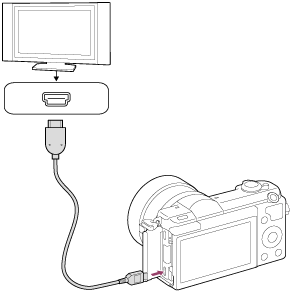
- Turn on the TV and switch the input.
- Turn on this product.
-
Play back a still image, then press the bottom of the control wheel.
The still image is output in 4K resolution.
- You can output still images in 4K resolution by selecting MENU →
 (Playback) → [4K Still Image PB] → [OK].
(Playback) → [4K Still Image PB] → [OK].
- You can output still images in 4K resolution by selecting MENU →
Note
- This menu is only available with 4K-compatible TVs. For details, refer to the operating instructions of the TV.


