Identifying parts
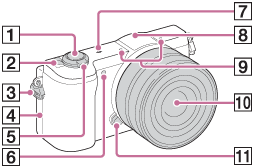
When the lens is removed
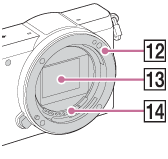
- Shutter button
- ON/OFF (Power) switch
- Hook for shoulder strap
 (N mark)
(N mark)
- Touch the mark when you connect the camera to a smartphone equipped with the NFC function.
- NFC (Near Field Communication) is an international standard of the short-range wireless communication technology.
- For shooting: W/T (zoom) lever
For viewing: (Index) lever/
(Index) lever/ (Playback zoom) lever
(Playback zoom) lever - AF illuminator/Self-timer lamp
 Image sensor position mark
Image sensor position mark- Flash
- Press the
 (Flash pop-up) button to use the flash.
(Flash pop-up) button to use the flash.
- Press the
- Microphone*
- Lens
- Lens release button
- Mount
- Image sensor**
- Lens contacts**
*Do not cover this part during movie recording.
**Do not touch this part directly.
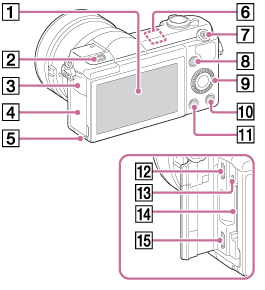
- Monitor/Touch panel
- You can adjust the monitor to an easily viewable angle and shoot from any position.
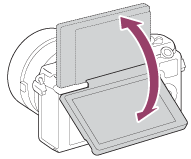
- You can adjust the monitor to an easily viewable angle and shoot from any position.
 (Flash pop-up) button
(Flash pop-up) button- Multi/Micro USB Terminal cover
- Memory card/terminal cover
- Access lamp
- Wi-Fi sensor (built-in)
- MOVIE (Movie) button
- MENU button
- Control wheel
- ? (In-Camera Guide) button/
 (Delete) button
(Delete) button  (Playback) button
(Playback) button- Multi/Micro USB Terminal
- Supports Micro USB compatible device.
- Charge lamp
- Memory card slot
- HDMI micro jack
*For details on compatible accessories for the Multi/Micro USB Terminal, visit the Sony website, or consult your Sony dealer or local authorized Sony service facility.
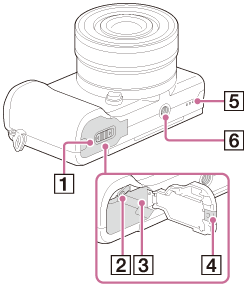
- Battery cover
- Battery lock lever
- Battery insertion slot
- Connection plate cover
- Use this when using an AC-PW20 (sold separately). Insert the connection plate into the battery compartment, and then pass the cord through the connection plate cover as shown below.

- Make sure that the cord is not pinched when you close the cover.
- Use this when using an AC-PW20 (sold separately). Insert the connection plate into the battery compartment, and then pass the cord through the connection plate cover as shown below.
- Speaker
- Tripod socket hole
- Use a tripod with a screw less than 5.5 mm (7/32 inches) long. Otherwise, you cannot firmly secure the camera, and damage to the camera may occur.


