Scene Recognition
The camera automatically recognizes the shooting scene and conditions and makes the appropriate settings for shooting. Icons for recognized scenes and conditions will be displayed on the smartphone.
The position of an icon depends on whether the camera recognizes a scene or a condition. If the camera recognizes a scene, one of icons such as  (Portrait),
(Portrait),  (Infant),
(Infant),  (Night Portrait),
(Night Portrait),  (Night Scene),
(Night Scene),  (Backlight Portrait),
(Backlight Portrait),  (Backlight),
(Backlight),  (Landscape),
(Landscape),  (Macro),
(Macro),  (Low Light),
(Low Light),  (Spotlight) is displayed on the first line. If the camera recognizes a condition, either the
(Spotlight) is displayed on the first line. If the camera recognizes a condition, either the  (Tripod) or
(Tripod) or  (Move)* icon is displayed on the second line. The camera may recognize both the scene and condition, or just one.
(Move)* icon is displayed on the second line. The camera may recognize both the scene and condition, or just one.
*When [Superior Auto] is set,  (Move (Bright)) and
(Move (Bright)) and  (Move (Dark)) are recognized. When you record movies,
(Move (Dark)) are recognized. When you record movies,  (Walk) is recognized (DSC-QX30 only).
(Walk) is recognized (DSC-QX30 only).
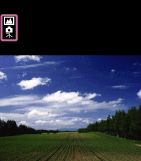
Note
- Scene Recognition is effective only when [Intelligent Auto] or [Superior Auto] is set.
- These scenes may not be recognized depending on the situation.


