Aperture Priority Shooting
You can adjust the focus range or degree of background defocus by manually setting the aperture (F value).
- Connect the camera and the smartphone via Wi-Fi.
- Tap
 to display the setting screen.
to display the setting screen.
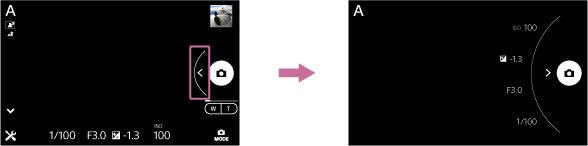
- Tap the aperture (F value) and select a desired value.
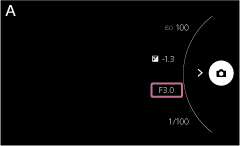
ILCE-QX1:
- Setting a smaller aperture value: The subject is in focus, but objects in front of and beyond the subject are blurred.
- Setting a larger aperture value: The subject and its foreground and background are all in focus.
DSC-QX30:
- Selects an aperture (F value) from F3.5 to F8.0.
Note
- This setting is available only when [Exposure Mode] is set to
 (Aperture Priority Shooting).
(Aperture Priority Shooting). - When you adjust the zoom to the T side, the maximum aperture (minimum F value) will increase.


