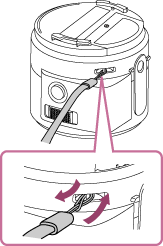Names of parts (DSC-QX30)
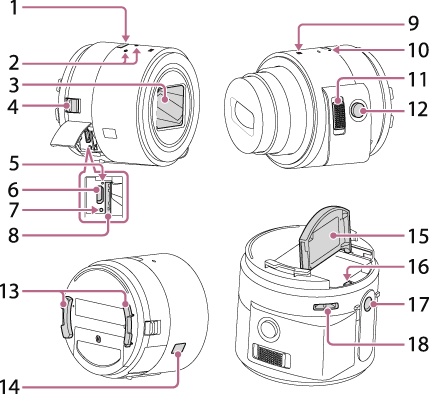
- Power button
- Microphone
- Lens
- Removal lever
- Access lamp
- Multi terminal
- Supports Micro USB compatible device.
- RESET button
- Memory card slot
-
 (N Mark)
(N Mark)
- Touch the mark when you connect the camera to a smartphone equipped with the NFC function.
- NFC (Near Field Communication) is an international standard of the short-range wireless communication technology.
- Power/Charge/Movie lamp
Green: Power on
Orange: Charging
Red: Recording a movie
- Zoom lever
- Shutter button
- Attachment part
- Display panel
 : Indicates memory card not inserted
: Indicates memory card not inserted  : Indicates remaining battery capacity
: Indicates remaining battery capacity : Indicates the Wi-Fi setting
: Indicates the Wi-Fi setting Single Connection (Default setting)
Single Connection (Default setting) Multi Connection
Multi Connection No indication (Wi-Fi Off)
No indication (Wi-Fi Off)
- Battery cover
- The password and SSID required for Wi-Fi connection are printed on the inside of the camera’s battery cover.
- Wi-Fi button
- Tripod socket hole
- Use a tripod with a screw less than 5.5 mm (7/32 inches) long. Otherwise, you cannot firmly secure the camera, and damage to the camera may occur.
- Hook for the wrist strap
Hint
Attach the strap and place your hand through the loop to prevent the camera from damage by being dropped.