Deleting images in the camera
You can select and delete unnecessary images.
- Connect the camera and the smartphone via Wi-Fi, then tap
 (Settings).
(Settings).
The setting screen is displayed.
- Select [See In-Camera Images].
- Select the date of the image(s) you want to delete.
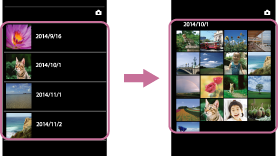
- Tap
 and select [Select Items to delete] from the displayed menu (for iPhone, tap
and select [Select Items to delete] from the displayed menu (for iPhone, tap  ), then tap images you want to delete to display a
), then tap images you want to delete to display a  mark on them.
mark on them. - Tap
 (Delete).
(Delete).
Note
- To delete all images, format the memory card.


