Recording Mode (movie) (DSC-QX30 only)
Selects the image size, frame rate, and image quality for movie recording.
- Connect the camera and the smartphone via Wi-Fi, then tap the still image/movie switching button (A) to switch to movie mode.
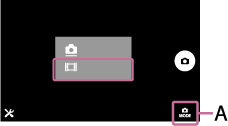
- Tap
 (Settings).
(Settings).
The setting screen is displayed.
- [Recording Mode]
 desired mode
desired mode
Menu items
PS: Records high image quality movies of 1920×1080 (60p).
HQ (default setting): Records standard image quality movies of 1920×1080 (30p).


