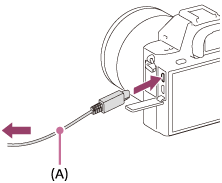Interchangeable Lens Digital Camera ILCE-7SM2
Connecting the product to a computer
-
Insert a sufficiently charged battery pack into the product, or connect it to a wall outlet (wall socket) using an AC Adaptor AC-PW20 (sold separately).
- Turn on the product and the computer.
- Check from
 (Setup) that [USB Connection] is set to [Mass Storage].
(Setup) that [USB Connection] is set to [Mass Storage].
- Connect the product and your computer using the micro USB cable (supplied) (A) .
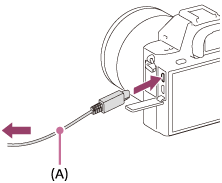
- If you connect the product to your computer using the micro USB cable when [USB Power Supply] is set to [On], power is supplied from your computer. (Default setting: [On])
 (Setup) that [USB Connection] is set to [Mass Storage].
(Setup) that [USB Connection] is set to [Mass Storage].