Identifying parts (Sides/Bottom)
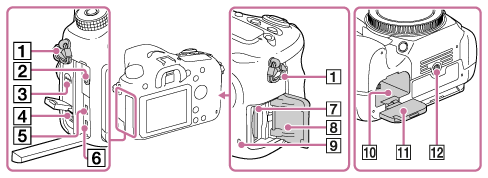
- Hooks for shoulder strap
- Attach both ends of the strap onto the camera.
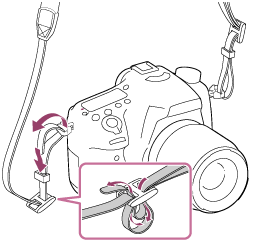
- Attach both ends of the strap onto the camera.
- Microphone jack
- When an external microphone is connected, the internal microphone is turned off automatically.
When the external microphone is a plugin-power type, the power of the microphone is supplied by the camera.
- When an external microphone is connected, the internal microphone is turned off automatically.
- Speaker
- DC IN terminal
- When connecting the AC-PW10AM AC Adaptor (sold separately) to the camera, turn the camera off, then plug the connector of the AC Adaptor to the DC IN terminal on the camera.
- HDMI micro jack
- Multi/Micro USB Terminal*
- Supports Micro USB compatible device.
- Memory card insertion slot
- Memory card cover
- Access lamp
- Battery insertion slot
- Battery cover
- Tripod socket hole
- Use a tripod with a screw less than 5.5 mm (7/32 inches) long.
Otherwise, you cannot firmly secure the camera, and damage to the camera may occur.
- Use a tripod with a screw less than 5.5 mm (7/32 inches) long.
*For details on compatible accessories for the Multi/Micro USB Terminal, visit the Sony website, or consult your Sony dealer or local authorized Sony service facility.


