Indicators on the screen
TTL mode
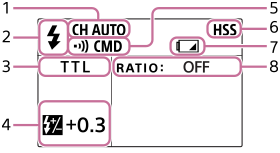
TTL mode (ratio control)
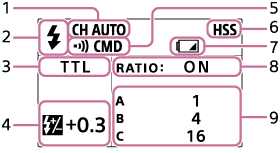
MANUAL mode
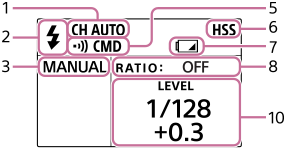
MANUAL mode (ratio control)
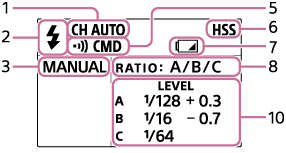
GROUP mode
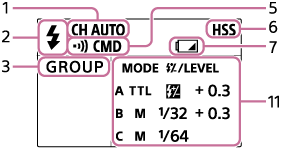
RELEASE mode
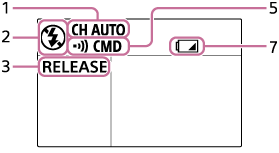
- Communication channel
-
Wireless flash mode
 is displayed when the product is in wireless flash mode. Otherwise,
is displayed when the product is in wireless flash mode. Otherwise,  is displayed.
is displayed. - Shooting mode
- Flash compensation
- Communication mode
- High-speed sync shooting
-
Low-battery indicator
Appears when the batteries are low. It is recommended that you change the batteries shortly.
- Ratio setting
- Lighting ratio
- Flash level
- Group settings (flash mode and flash compensation/flash level)
Quick Navi screen
Press the Fn button to switch the display to the settings adjustment screen (Quick Navi). You can change the values quickly using the control wheel.
Menu screen
The menu screen is displayed when you press the MENU button. You can change various settings for the product.


