Turning on the power
You can use the following types of batteries with this product.
- Two LR6 (AA-sized) alkaline batteries
- Two AA-sized rechargeable nickel-metal hydride (Ni-MH) batteries
Always ensure that rechargeable nickel-metal hydride batteries are charged with the specified charger.
- Open the battery cover and insert batteries (sold separately).
- Insert the batteries into the battery chamber as illustrated (
 ).
).
( indicates the direction of the batteries.)
indicates the direction of the batteries.)
- Insert the batteries into the battery chamber as illustrated (
- Attach the product to
the camera.
- Ensure that the product is turned off.
- Remove the caps from the Multi Interface foot of the product and from the Multi Interface Shoe of the camera.
- Turn the lock lever to “RELEASE” while pressing the release button (A) on the lever.
- Firmly insert the Multi Interface foot all the way into the Multi Interface Shoe of the camera in the direction of the arrow.
-
Firmly turn the lock lever to “LOCK” to secure the product.
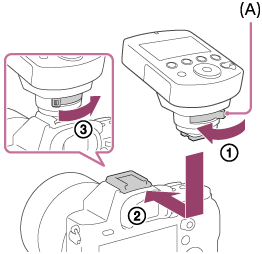
- Set the power switch to “ON.”
To remove the product from the camera
Turn off the power of the product and perform Step 2-1 to remove the product.
- When you are not using the product or you are using the product alone held in your hand, reattach the cap to the Multi Interface foot.


