Pairing with a Wireless Radio Receiver
To shoot images with wireless flash shooting or remote release shooting using this product, the product must be paired with a Wireless Radio Receiver (sold separately).
- Perform pairing within 1 m (3.3 ft.) of the Wireless Radio Receiver.
- You can pair this product with up to 15 Wireless Radio Receivers.
-
Turn on the product, then select MENU button - [PAIRING] - [ADD] and press the center button (A).
The LINK lamp on the product will flash in green and the pairing screen will appear.
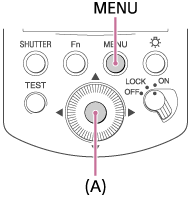
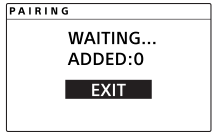
-
Ensure that the Wireless Radio Receiver is turned off, and then press and hold the ON/OFF button on the Wireless Radio Receiver for seven seconds or more.
The Wireless Radio Receiver will turn on and the LINK lamp will flash in green.
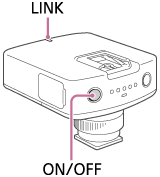
-
When pairing is finished, the LINK lamp on the Wireless Radio Receiver will light up in green.
The screen of the product will display the number of Wireless Radio Receivers that have just been paired.
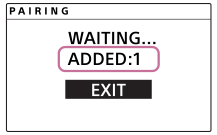
- If you want to pair this product with two or more Wireless Radio Receivers, repeat steps 2 through 3 for each Wireless Radio Receiver.
-
Press the center button.
Pairing will end and the LINK lamp on the product will light up in green.
- If the LINK lamp on the product or the Wireless Radio Receiver lights up in red after the pairing procedure, the products have not been paired successfully. Retry the procedure starting from Step 1.
To confirm the paired receivers/unpair the receivers
Select MENU button - [PAIRING] - [LIST] on the product.
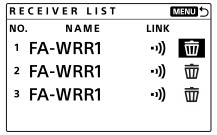
When communications between the product and the Wireless Radio Receiver are available,  is displayed.
is displayed.
To unpair a receiver, set the cursor on  (Delete) for the Wireless Radio Receiver to be unpaired, and then press the center button. When you set the cursor, the LINK lamp on the corresponding Wireless Radio Receiver will flash.
(Delete) for the Wireless Radio Receiver to be unpaired, and then press the center button. When you set the cursor, the LINK lamp on the corresponding Wireless Radio Receiver will flash.
- Unpair a Wireless Radio Receiver while it is turned on.


