Using MENU items
You can use MENU items to change and confirm the settings of both this product and paired Wireless Radio Receivers (sold separately).
-
Press the MENU button to display the menu screen. Set the cursor on the desired item and press the center button (A).
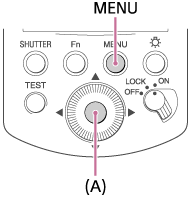
HSS (High-speed sync)
Turns High-speed sync on/off and changes the flash level settings.
RECEIVER SET (Receiver settings)
Changes and displays the settings of the paired Wireless Radio Receivers.
When you set the cursor on each item, the LINK lamp on the corresponding Wireless Radio Receiver will flash.
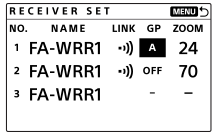
Settings that can be changed or confirmed
- NAME (Name)
- The name of the Wireless Radio Receiver is displayed.
- LINK (Link status)
- When communications are available,
 is displayed.
is displayed. - GP (Group)
-
You can check or change the group for the Wireless Radio Receiver.
- The group can be changed only when the REMOTE lamp on the corresponding Wireless Radio Receiver is lit up.
- When the group is set to [OFF], the flash (sold separately) attached to the corresponding Wireless Radio Receiver will not be used during wireless flash shooting.
- ZOOM (Flash coverage)
-
You can check or change the zoom setting (flash coverage) for the flash attached to the corresponding Wireless Radio Receiver.
- The zoom setting (flash coverage) can be changed only when the zoom setting for the flash is set to AUTO.
To change the settings
-
Set the cursor on GP (group) or ZOOM (flash coverage) for the desired Wireless Radio Receiver using the top/bottom/right/left button on the control wheel, and then press the center button.
- Change the setting by turning the control wheel, and then press the center button.
CH SET (Channel setting)
Sets the channel used for wireless communication. When [AUTO] is selected, the most appropriate channel according to the surrounding radio wave conditions will be selected each time the product is turned on.
PAIRING (Pairing)
Pairs this product with a Wireless Radio Receiver.
TEST (Test flash)
Sets the mode for the test flash.
TTL LEVEL MEMORY (TTL level memory)*
Turns the TTL level memory function on/off.
*This function can be used if the product’s system software (firmware) version is 2.00 or later.
LEVEL STEP (Level step)
Sets the amount by which the flash level changes.
POWER SAVE (Power save time)
Sets the time to elapse before automatically switching to power save mode.
VERSION (Version)
Displays the version of this product’s software and the paired Wireless Radio Receivers’ software.
RESET (Reset)
Resets the settings for each flash mode and flash level settings.
- Values for MENU items will not be reset.
INITIALIZE (Initialize)
Resets this product to the factory settings.
- Pairing information will also be deleted.


