Groups
You can divide paired Wireless Radio Receivers in a maximum of five groups and set the flash mode or power level for each group.
You can choose how to set the group by switching the status of the REMOTE lamp on the Wireless Radio Receiver.
To switch the group assignment method
-
Turn the REMOTE lamp on or off by pressing and holding the GROUP button on the Wireless Radio Receiver for two seconds or longer.
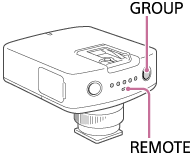
How to change the group using the product
- Turn on the REMOTE lamp on the Wireless Radio Receiver.
- Select MENU button – [RECEIVER SET], and then select and change the group of the desired Wireless Radio Receiver.
How to change the group using the Wireless Radio Receiver
- Turn off the REMOTE lamp on the Wireless Radio Receiver.
- Turn on the desired GROUP lamp by pressing the GROUP button on the Wireless Radio Receiver repeatedly.


