Parts and controls
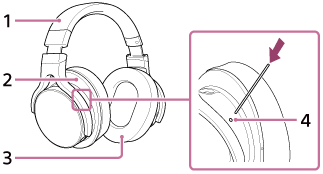
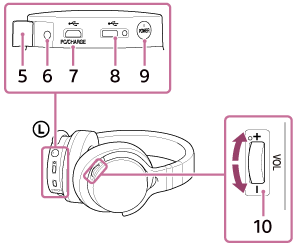
- Headband
- Left (
 ) unit
) unit - Right (
 ) unit
) unit - RESET button
Press the button with a pointed object, such as a pin, to reset the headphones.
- Input jack (stereo mini) cover
- Input jack (stereo mini)
- Micro USB port (Type B) (
 PC/CHARGE) : For connecting to a computer or charging the headphones
PC/CHARGE) : For connecting to a computer or charging the headphones - Micro USB port (Type AB) (
 ) : For digitally connecting with WALKMAN, Xperia, and iPhone/ iPad/iPod
) : For digitally connecting with WALKMAN, Xperia, and iPhone/ iPad/iPod - POWER button/indicator
- VOL +/- knob
The + side of the VOL +/- knob has a tactile dot. Use it as a guide for operation.


