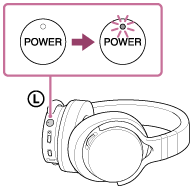Checking the battery level
Check the battery level before taking your headphones outside.
- If the micro-USB cable (supplied) is connected to the micro USB port (Type B) (
 PC/CHARGE) , disconnect it.
PC/CHARGE) , disconnect it. - Press the POWER button to turn on the headphones and check the battery level by the number of times the POWER indicator flashes in green.
- Flashes three times: Substantially charged
- Flashes twice: Half charged
- Flashes once: Battery level is low. It is necessary to charge the battery.
- Always flashing: The POWER indicator flashes in green after it beeps. The headphones do not output sound in this state and will turn off automatically about 30 seconds later.