Connecting to Xperia models unsupported by digital-out
If the battery is empty or being charged, the headphones can be used by connecting the headphone cable to audio devices.
Before connecting, turn the volume of your Xperia down.
- Turn on the Xperia.
- Open the Input jack (stereo mini) cover.
- Connect the Xperia to the Input jack (stereo mini) using the headphone cable (supplied).
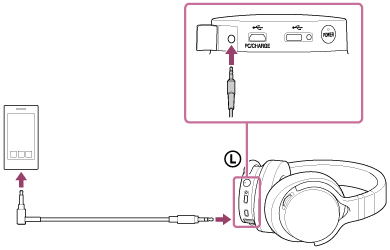
When the headphone cable is connected, the headphones turn off automatically, and the headphones do not turn on while the headphone cable is connected.
Note
- While using the headphones with the headphone cable, the VOL +/- knob is not available. Adjust the volume of the connected device.


