Listening to music with the headphones
You can listen to music from an audio device connected to the headphones by turning them on. When you connect the headphones with an audio device using the headphone cable (supplied), there is no need to turn on the headphones. If the battery is empty or being charged, the headphones can be used by connecting the headphone cable to audio devices.
- Connect an audio device to the headphones.
- Press and hold the POWER button for about 2 seconds to turn on the headphones.
- The POWER indicator lights up in green after it flashes.
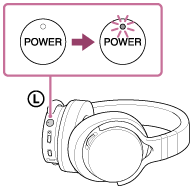
- The headphones do not turn on while the headphone cable is connected.
When you listen to music from an audio device connected with the headphone cable, there is no need to turn on the headphones.
- Wear the headphones
Extend the headband to adjust the length. Put the headphones with the
 indication on your left ear and the
indication on your left ear and the  indication on your right ear then place the headset over your head. The
indication on your right ear then place the headset over your head. The  side has a tactile dot.
side has a tactile dot.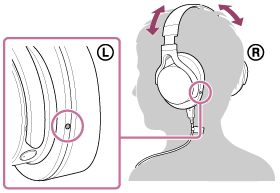
- Start playback on the connected audio device.
When playing High-Resolution Audio format files on your computer with the headphones, download and install “Hi-Res Audio Player.”
- Adjust the volume with the VOL +/- knob.
The + side of the VOL +/- knob has a tactile dot. Use it as a guide for operation.

While using the headphones with the headphone cable, the VOL +/- knob is not available. Adjust the volume of the connected device.
After using the headphones
Press and hold the POWER button for about 2 seconds until the POWER indicator shuts off to turn off the headphones.
Hint
- When the headphones are turned on, you can check the battery level by the number of times that the POWER indicator flashes in green.
- Flashes three times: Substantially charged
- Flashes twice: Half charged
- Flashes once: Battery level is low. It is necessary to charge the battery.
- Always flashing: The POWER indicator flashes in green after it beeps. The headphones do not output sound in this state and will turn off automatically about 30 seconds later.
- When connecting a device such as a smartphone or portable audio player, adjust the volume on the connected device beforehand. Depending on the device, audio output settings may be required.
Note
- If you turn the volume up too high, it may damage your hearing. Be careful not to turn the volume up too high.


