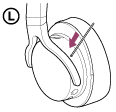There is no sound.
- Check that the headphones and the audio device are connected correctly.
- Check that the connected device is turned on.
- Check that the headphones are turned on.
- If the POWER indicator does not light up in green, charge the battery. When you charge the battery, turn the headphones off beforehand.
- Turn up the volume of the connected device.
- Turn up the volume of the headphones.
- When the headphones are connected to your computer, see “When connecting to a computer, there is no sound or the sound is not played back properly.”
-
Reset the headphones.
Insert a small pin, etc., into the hole, and push the RESET button until you feel a click.