Connecting with a smartphone by one-touch functions
By touching the headset with a smartphone, the headset is turned on automatically and then proceeds to pairing and BLUETOOTH connection.
-
Set the NFC switch to ON on the headset.
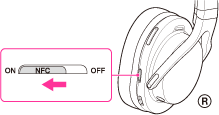
-
Unlock the screen of the smartphone.
If you installed the “NFC Easy Connect” App in the smartphone, start the “NFC Easy Connect” App.
-
Touch the headset with the smartphone.
Touch the smartphone on the N marked part of the headset.
Refer to the manual of the smartphone for the designated location to be touched on the smartphone.
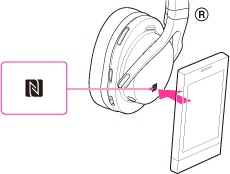
Follow the on-screen instructions to complete the connection.
Note
-
When the NFC switch is set to OFF, you cannot make a connection. You may set the switch to OFF to prevent the headset from turning on or connecting with other devices if you touch the headset with other device unintentionally. However, if you set the switch to OFF when the headset is connected with another device, you can disconnect the headset from the device by touching the headset with the device.

 Contents list
Contents list