Connecting with a paired iPhone
-
Turn on the headset.
Press and hold the  POWER button for about 2 seconds.
POWER button for about 2 seconds.
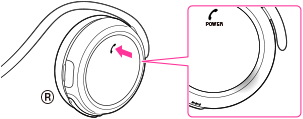
Make sure that the indicator (blue) flashes after you release the button.
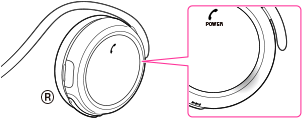
The headset may be connected with the iPhone as soon as you turn on both devices.
Check the connecting status on the iPhone. If not connected, proceed to step 2.
-
Make the BLUETOOTH connection from the iPhone.
Touch [Settings]  [Bluetooth]. Make sure that [ON] is selected, then touch [MDR-AS700BT].
[Bluetooth]. Make sure that [ON] is selected, then touch [MDR-AS700BT].
 [Bluetooth]. Make sure that [ON] is selected, then touch [MDR-AS700BT].
[Bluetooth]. Make sure that [ON] is selected, then touch [MDR-AS700BT].

 Contents list
Contents list