Connecting the headset with an Android smartphone and an iPhone
When you connect the headset with a smartphone, usually the music playback function and the phone call function are both connected automatically. To make a multi point connection using an Android smartphone and an iPhone separately for listening to music and making phone calls, change the settings on the Android smartphone so that only one of the functions is connected. Connect the Android smartphone first, and then connect the iPhone.
You cannot set the iPhone to connect one function only.
-
Pair the headset with both smartphones, respectively.
-
Use the Android smartphone to establish a BLUETOOTH connection with the headset.
-
On the smartphone connected to the headset, uncheck either [Phone audio] (HFP) or [Media audio] (A2DP).
Example: To connect “Media audio” (A2DP) only
Touch [Settings]  [Bluetooth]
[Bluetooth]  the setting icon next to [MDR-AS700BT].
the setting icon next to [MDR-AS700BT].
 [Bluetooth]
[Bluetooth]  the setting icon next to [MDR-AS700BT].
the setting icon next to [MDR-AS700BT].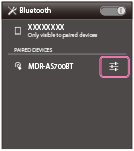
On the [Paired Bluetooth device] screen, uncheck [Phone audio].
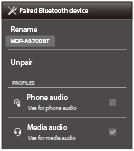
-
Use the iPhone to establish a BLUETOOTH connection with the headset.
The iPhone is connected with the headset with both functions, but you can only use the function that you did not uncheck in step 3.
To call during playback
Make a phone call using the smartphone designated for making a phone call.
If no dial tone is heard via the headset, switch the call device to the headset using your smartphone or mobile phone. With an HFP connection, you can do this by pressing the  POWER button on the headset for about 2 seconds.
POWER button on the headset for about 2 seconds.
To receive a call
When an incoming call arrives, the music playback pauses, and a ring tone is heard via the headset.
Press the  POWER button on the headset and talk using the microphone.
POWER button on the headset and talk using the microphone.
To end a call, press the  POWER button on the headset to switch back to music playback.
POWER button on the headset to switch back to music playback.
Note
-
When no ring tone is heard even if an incoming call arrives, stop music playback. When ringing, press the
 POWER button and talk.
POWER button and talk.
To disconnect the call
Press the  POWER button on the headset to switch back to music playback.
POWER button on the headset to switch back to music playback.
Related topic

 Contents list
Contents list