BLUETOOTH connection
-
Pairing cannot be done.
-
Bring the headset and the BLUETOOTH device closer together.
-
Cannot make a BLUETOOTH connection.
-
Check that the headset is turned on.
-
Check that the BLUETOOTH device is turned on and the BLUETOOTH function is on.
-
Connection with the BLUETOOTH device may not be memorized on the headset. Make a BLUETOOTH connection from the BLUETOOTH device to the headset soon after pairing is complete.
-
The headset or the BLUETOOTH device is in sleep mode.
-
The BLUETOOTH connection is terminated. Make the BLUETOOTH connection again.
-
Distorted sound
-
Make sure that the headset is not receiving interference from a wireless LAN, other 2.4 GHz wireless device, or microwave oven.
-
The correspondence distance is short. (Sound skips.)
-
If a device that generates electromagnetic radiation, such as a wireless LAN, other BLUETOOTH device(s), or a microwave oven is nearby, move the headset away from such sources.
-
Point the antenna of the headset towards the BLUETOOTH device. Make sure no obstacles blocks the communication.
-
The headset does not operate properly.
-
Reset the headset. Pairing information is not deleted by this operation.
Insert a small pin, etc., into the hole, and push it until you feel a click.
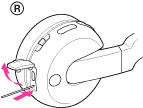

 Contents list
Contents list