Charging the headphones
The headphones contain a lithium ion rechargeable battery, which should be charged before using the headphones for the first time.
System requirements for battery charge using USB
Personal Computer with pre-installed with any of the following operating systems and USB port:
Operating Systems
(when using Windows)
Windows® 8 / Windows® 8 Pro
Windows® 7
Home Basic / Home Premium / Professional / Ultimate
Windows Vista® (Service Pack 2 or later)
Home Basic / Home Premium / Business / Ultimate
Windows® XP (Service Pack 3 or later)
Home Edition / Professional / Media Center Edition 2004 / Media Center Edition 2005
(when using Macintosh)
Mac OS X (version.10.3 or later)
Note
-
The system does not support the audio and video playback on a computer via USB connection.
Charging the headphones
-
Connect the headphones and the booted computer using the micro-USB cable supplied.
Use the micro-USB cable supplied for charging the headphones only. (You may not be able to charge the headphones with other cables.)
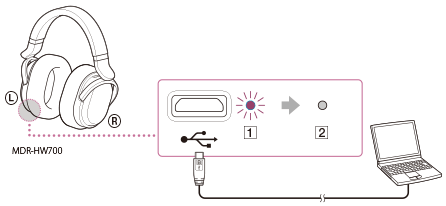
 The charge indicator is lit in red during charging.
The charge indicator is lit in red during charging. It goes off when charging is completed.
It goes off when charging is completed.-
When the charge indicator goes off, disconnect the micro-USB cable.
Notes
-
Charge the battery in an ambient temperature of between 5 °C and 35 °C. If you charge it outside the recommended temperature range, the charge indicator flashes and the battery may not be charged.
-
When the rechargeable battery of the headphones has been consumed, a warning beep (about 2 seconds) sounds and the headphones are turned off.
-
You can charge the headphones while using them. The charging time will be longer than those listed below.
Estimated charging time and battery life
|
Charging time
|
Battery life 1)
|
|
About 3 hours 2)
|
About 12 hours 3)
|
|
About 30 minutes 4)
|
About 2 hours 3)
|
1) At 1 kHz, 1 mW + 1 mW output
2) Time required to fully charge an empty battery
3) Time may vary, depending on the temperature or conditions of use.
4) Time spent to charge an empty battery

 Contents list
Contents list