Setting the processor to standby mode
-
Press the
 /
/ (power) button.
(power) button.
The power indicator lights up in orange.
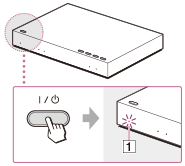
 Lights up in orange.
Lights up in orange.Tip
-
The processor turns on or enters standby mode alternately as you press the button.
Power saving function of the processor
The processor turns to standby mode automatically when:
-
you turn off the headphones by pressing the
 /
/ (power) button for about 1 second.
(power) button for about 1 second.
-
about 5 minutes have passed after you remove the headphones.
Related topic

 Contents list
Contents list