Turning off the processor
Power saving function of the processor
If you are not using the system for the time being or for a long time, you can reduce the power consumption of the system, if necessary.
-
Press and hold the
 /
/ (power) button down until the power indicator goes off (more than 3 seconds).
(power) button down until the power indicator goes off (more than 3 seconds).
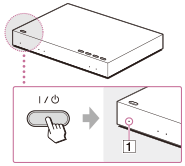
 Goes off
Goes offNote
-
When the processor is turned off, the transmission of HDMI output signals also stops so the HDMI Pass Through function [Details] is disabled. In this state, the processor is not turned on automatically when you next turn on the headphones. You must turn on the processor using the
 /
/ (power) button or the Control for HDMI function.
(power) button or the Control for HDMI function.
Tip
-
When the processor and headphones are on, if no signal is input to the selected input jack and no operation is attempted on the system for more than 20 minutes, the processor turns off automatically.
Related topic

 Contents list
Contents list