When the volume of analog devices is too low
Change the ATT (LINE IN) switch on the left side of the processor to “0dB.”
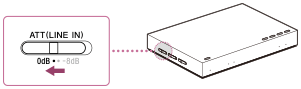
|
Switch position
|
Devices connected
|
|
0dB
|
Devices with low output level, such as portable devices
|
|
–8dB (default setting)
|
Other devices
|
Notes
-
Make sure that you turn down the volume before using the ATT (LINE IN) switch.
-
When the sound of analog devices is distorted (with noise, etc.), change the ATT (LINE IN) switch to “–8dB.”

 Contents list
Contents list