Using the menu on the processor
-
Switch the input on the TV to which the processor is connected.
-
Press and hold the COMPRESSION/MENU/ENTER button until the menu is displayed on the TV screen.

-
Select a setting item using the MATRIX/
 or EFFECT/
or EFFECT/ buttons, and then press the COMPRESSION/MENU/ENTER button.
buttons, and then press the COMPRESSION/MENU/ENTER button.
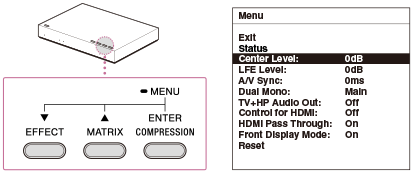
-
Select the desired option using the MATRIX/
 or EFFECT/
or EFFECT/ buttons, and then press the COMPRESSION/MENU/ENTER button.
buttons, and then press the COMPRESSION/MENU/ENTER button.
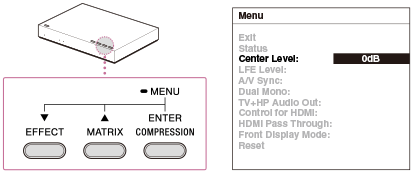
When an operation has not been attempted for about 30 seconds, the menu turns off automatically.

 Contents list
Contents list