Turning the power off
- Rotate the power/volume knob counterclockwise until it clicks.
The POWER/CHG indicator turns off.
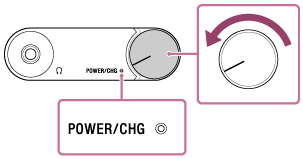
Note
- The POWER/CHG indicator lights up in red when the DC IN 5V port is connected to your computer or the USB AC adaptor (sold separately). The indicator turns off when battery charge is completed.


