Connecting to a digital output supported WALKMAN
By using the digital cable for WALKMAN (supplied), the headphone amplifier can amplify the signal directly without the built-in amplifier of the WALKMAN.
Compatible WALKMAN models
The headphone amplifier only supports the audio playback function of digital output supported WALKMAN.
For the latest compatible models, access the following URL:
- For customers in North America
- For customers in Latin America
- For customers in Asia
- Turn on the WALKMAN.
- Connect the WALKMAN to the WALKMAN/Xperia /computer connection INPUT port using the digital cable for WALKMAN (supplied).
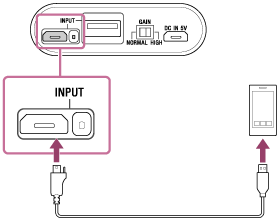
Note
- The headphone amplifier only supports the audio playback function of a WALKMAN.
- Turn on your WALKMAN before operating the headphone amplifier.
- Some operations may not be possible with the headphone amplifier, even if you use a supported WALKMAN.
- Do not unplug the cable during playback, otherwise playback will become unavailable. If this happens, restart the headphone amplifier or reconnect the cable to the WALKMAN.
- The following settings of your WALKMAN may cause sound distortion. Set these settings off to solve the problem.
- Dynamic Normalizer
- Equalizer
- VPT (Virtualphones Technology)
- DSEE (Digital Sound Enhancement Engine)
- Speaker output optimizer
- Sound is not output from the headphone jack of the WALKMAN when it is connected to the headphone amplifier.
- You cannot adjust the volume with the WALKMAN when it is connected to the headphone amplifier.
- You can charge the connected WALKMAN and the headphone amplifier at the same time. Charge the headphone amplifier using the recommended USB AC adaptor (AC-UD10) (sold separately) and connect the WALKMAN with the digital cable for WALKMAN (supplied).
- If you are listening to music too loudly, the battery may drain even if the DC IN 5V port of headphone amplifier is connected to a computer or an AC outlet.
- The WALKMAN/Xperia/computer connection INPUT port has priority when multiple devices are connected to the WALKMAN/Xperia/computer connection INPUT port and the iPhone/iPad/iPod connection INPUT port at the same time.
- Some WALKMAN have the volume control for [Music, video, games, & other media] in their setting menu. If it is set as small, the sound from the headphone amplifier may be small or it may make no sound.
- The battery life of the connected WALKMAN is shorter when it plays back High-Resolution Audio format files.


