Setting the sound device (Windows 7/Vista)
- Click the [Start] menu and select the [Control Panel], then click [Hardware and Sound].
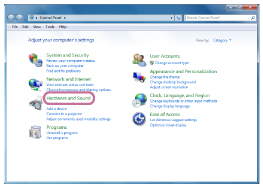
- Select [Sound] in [Hardware and Sound].
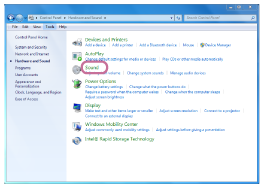
- Select the [Playback] tab and select [Sony Headphone Amplifire(PHA-1A)] for the playback device, then click [Set default].



