Turning the power on
When using the headphone amplifier for the first time, charge its battery beforehand.
Connect the headphone amplifier to your booted computer using the micro-USB cable (supplied).
- Rotate the power/volume knob clockwise.
The POWER/CHG indicator flashes in green then lights up.
Rotate the power/volume knob further clockwise to increase the volume.
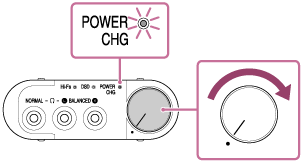
Hint
- When the headphone amplifier is turned on, you can check the battery level by the number of times the POWER/CHG indicator flashes in green.
- Flashes three times: Substantially charged
- Flashes twice: Half charged
- Flashes once: Battery level is low. It is necessary to charge the battery.
- Always flashing: It is necessary to charge the battery. If you continue to use the headphone amplifier without charging, it will turn off automatically.


